
Speed up organization
& (re)naming chores
SketchCleaner is created to speed up Layer organization and (re)naming chores and smoothen developer/fellow designer/client handoff.
Remove unused styles
If you're going for ultra clean Sketch design files you gotta do it right. Use SketchCleaner to get rid of Layer styles that are checked off and not actively used.
Search & select hidden Layers
(Final) design files are no place for hidden and often unused layers. SketchCleaner lets you select all hidden layers at once for you to batch delete them.
Smart Layer Group renaming
SketchCleaner helps you keep your Layer naming consistent. Rename Layer Groups by using your own naming conventions and the Layer Groups text Layer content (eg. button-donate)
Interpretative Layer Renaming
Non-descriptive Layer names like Rectangle 32 copy will make hand off more difficult. SketchCleaner helps by interpreating long thin rectangle shaped Layer to 'divider',
Leave it up to SketchCleaner
Use SketchCleaners automator to execute four of the most powerful features all at the same time. Perfect for cleaning in hindsight.
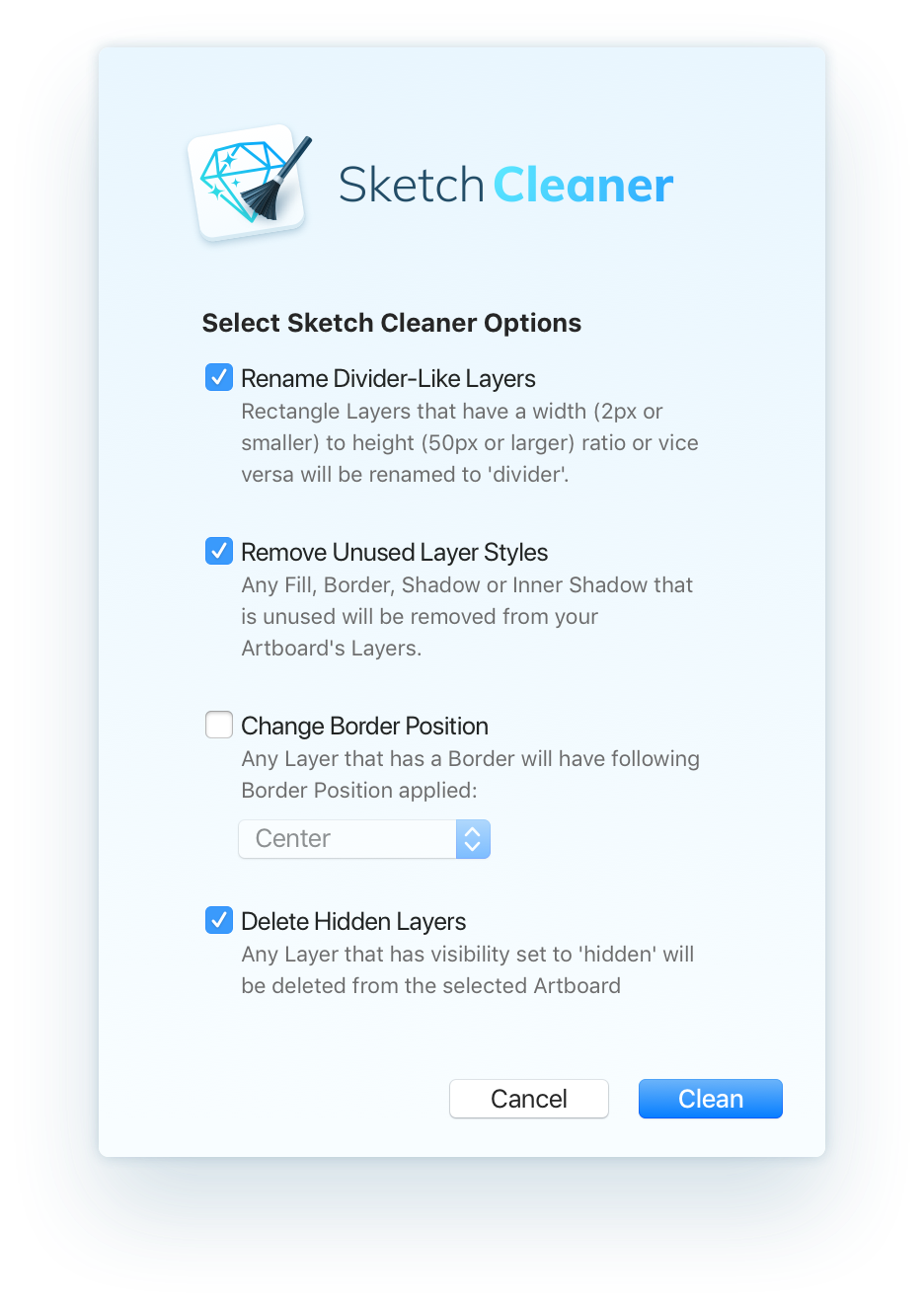
Search & Select bitmaps
Unused bitmaps clutter your layers-panel can unnessarily weigh on your file size. SketchCleaner searches your file for bitmaps and selects them for easy reviewing.
Top-to-bottom layer group sorting
SketchCleaner helps you make sense of your Layer order again by letting you sort a selection of Layers based on either their x or y position on the canvas.